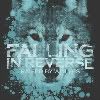|
|
``Bugs
Mar 25, 2012 9:28:39 GMT -5
Post by MAKUYI. on Mar 25, 2012 9:28:39 GMT -5
Is there any part of the site that just doesn't work? Can't click on something or go to a certain page? Having issues with posting tables or graphics? Then this is the thread for you.
Hello, I'm Makuyi, the co-admin. I take care of most of the coding here on PE. I use Google Chrome, and sometimes I just don't notice anything wrong with the skin. If you, however, spot something, you should totally let us know. If something looks wonky, tell us! Don't leave us in the dark! We'd hate for guests to come to the site, see something weird, and leave. That's why this thread is here.
If you find something wrong with the skin, post here using the following code. We will ask you to provide the name of the browser you use, what version it is, what the problem is, and a screenshot, if you can provide it. We need to know what we're dealing with, and in some cases we can fix it ourselves. In other cases, we can't, and we need to seek help elsewhere. So, please, if you notice a bug on the site somewhere, post here and let us know!
[b]BROWSER:[/b] (e.g. Google Chrome)
[b]BROWSER VERSION:[/b] (e.g. Version 17)
[b]PROBLEM:[/b] (i.e. explain what sort of problem you're having)
[b]SCREENSHOT:[/b] (i.e. press the PRTSC button to take a screenshot of your computer. then use Paint, Photoshop, GIMP, etc, to save the file and upload to a hosting site like Photobucket or Imageshack. Post the url to the screenshot here) |
|
!? IRIDESCENT
New Member    [M:0]
i got these questions always running' through my head!
[M:0]
i got these questions always running' through my head!
Posts: 18
|
``Bugs
Mar 27, 2012 21:15:50 GMT -5
Post by !? IRIDESCENT on Mar 27, 2012 21:15:50 GMT -5
BROWSER: IE. BROWSER VERSION: No idea. ;-; PROBLEM: When I go to click on one of the buttons such as 'home' or something of the sort, it seems intent on the 'inbox.' If i click in the general area of home, it highlights the inbox and brings me there instead. SCREENSHOT: Let's just pretend that my mouse was on the home button. It didn't show up in the print screen shot, lolol. I cropped it up so it wasn't so giant, but I kept the browser bar in there so you guys could get an idea of what I'm using. i1223.photobucket.com/albums/dd512/Dacavalry/Untitled-4.jpg
|
|
|
|
``Bugs
Mar 27, 2012 21:58:05 GMT -5
Post by MAKUYI. on Mar 27, 2012 21:58:05 GMT -5
The issue has been reported to Proboards Support. When we have updated the coding, we will ask you to test the menu buttons. Thank you for bringing this to our attention.
|
|
|
|
``Bugs
May 3, 2012 14:20:35 GMT -5
Post by thatncisgirlamy on May 3, 2012 14:20:35 GMT -5
BROWSER: Internet Explorer
BROWSER VERSION: 9 I think...
PROBLEM: Clicking on every link on the menu bar sends me to my inbox. I am able to click on the home button, but my cursor must be far left of the button.
SCREENSHOT: *Points to Iridescent's screenshot* Exact same thing, and I don't have the power needed to take a screenshot on school computers...
|
|
!? IRIDESCENT
New Member    [M:0]
i got these questions always running' through my head!
[M:0]
i got these questions always running' through my head!
Posts: 18
|
``Bugs
May 5, 2012 20:23:13 GMT -5
Post by !? IRIDESCENT on May 5, 2012 20:23:13 GMT -5
-shrug- it just might not be cross browser... I played on Google Chrome and there was no problem on there. |
|
|
|
``Bugs
May 6, 2012 11:29:02 GMT -5
Post by MAKUYI. on May 6, 2012 11:29:02 GMT -5
Yes, I think that the issue is with internet explorer. IE has never worked well with any of my websites and their coding, so I recommend downloading and using Google Chrome. Firefox should also work, as far as I'm aware.
|
|
Jackal
New Member    [M:500]
Create. Dream. Believe.
[M:500]
Create. Dream. Believe.
Posts: 123
|
``Bugs
May 9, 2012 17:30:30 GMT -5
Post by Jackal on May 9, 2012 17:30:30 GMT -5
BROWSER: Firefox BROWSER VERSION: Version 7.0.1 PROBLEM: Often when I open PE, the main navigation bar is lower than where the dark purple box begins and the forum boards are displayed. This happens on any page I click, including the home screen. I believe its supposed to be above everything, right under the main header image but I could be having a moment where I'm wrong. I'm pretty sure you didn't intend it to look like this... SCREENSHOT:Main PageA sub-board
|
|
|
|
``Bugs
May 10, 2012 22:38:38 GMT -5
Post by MAKUYI. on May 10, 2012 22:38:38 GMT -5
Jackal, the person who replied to my post on Proboards Support suggests downloading the newest version of FF. You have version 7 while the current FF version is 12. Try that, and then tell me if the menu returns to its original position or not.
|
|